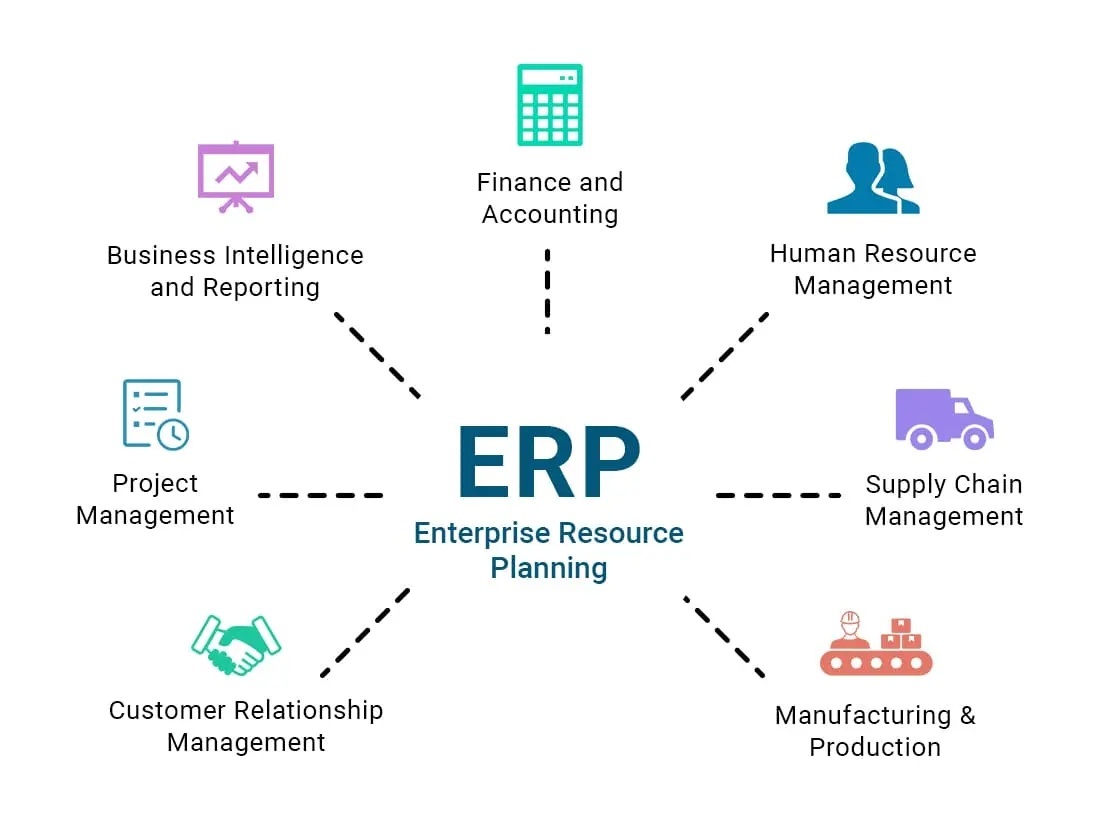Staying up-to-date with Microsoft Dynamics 365 feature updates is essential for businesses leveraging the platform. However, deploying these updates requires thorough planning and testing to ensure smooth implementation. At Finsys Apps, we understand the complexities of such updates. Below, we share best practices for deploying and testing a new feature update, focusing on testing the feature itself and conducting regression testing to maintain system integrity.
1. Understand the Update Details
Before initiating deployment, review the release notes provided by Microsoft. Key steps include:
- Identifying the scope of the update.
- Understanding new features, changes to existing functionalities, and deprecated elements.
- Assessing the potential impact on customisations, integrations, and extensions.
2. Prepare a Dedicated Testing Environment
Always test updates in a sandbox environment before deploying them to production. This environment should mirror your production setup as closely as possible, including:
- Installed extensions and customisations.
- Active integrations with third-party systems.
- Sample data resembling real-world usage scenarios.
3. Develop a Comprehensive Test Plan
A well-structured test plan is crucial for evaluating the update. Divide your testing strategy into two parts:
a. Feature Testing
Focus on the new or updated feature to ensure it functions as intended:
- Identify all new functionalities introduced in the update.
- Create test cases that simulate real-world scenarios for these features.
- Involve end-users to validate usability and functionality from a practical perspective.
b. Regression Testing
Ensure that existing features and workflows are not negatively impacted by the update:
- Prioritize critical business processes and modules for regression testing.
- Use automated testing tools, if available, to accelerate repetitive tests.
- Execute manual tests for areas with significant customisations or complex workflows.
4. Utilise Finsys Apps Tools for Streamlined Testing
Finsys Apps offers tools designed to enhance the testing process:
- Automated Testing Scripts: Simplify regression testing by automating repetitive tasks.
- Integration Checkers: Validate the compatibility of third-party integrations.
- Customisation Validation: Analyse customisations to ensure they remain functional post-update.
5. Engage Stakeholders and End-Users
Involve key stakeholders and end-users throughout the testing process:
- Gather feedback on the usability of new features.
- Ensure the updated system aligns with business requirements.
- Address concerns or suggestions early to avoid disruptions.
6. Monitor Performance and Resolve Issues
Post-deployment monitoring is essential to identify and resolve any issues promptly:
- Track system performance and error logs.
- Communicate with Microsoft Support for unresolved issues or patches.
- Maintain an open feedback loop with users to identify overlooked problems.
7. Document the Process for Future Updates
Keep detailed records of your testing and deployment process:
- Document test cases, results, and resolutions for reference.
- Create an internal knowledge base for lessons learned and best practices.
- Update your change management policies based on findings.
Conclusion
Deploying a new feature update for Microsoft Dynamics 365 requires meticulous planning, thorough testing, and continuous monitoring. By following these best practices and leveraging Finsys Apps tools, you can minimize risks and maximize the value of your Dynamics 365 investment. For personalised support or inquiries about our tools, contact the Finsys Apps team today.