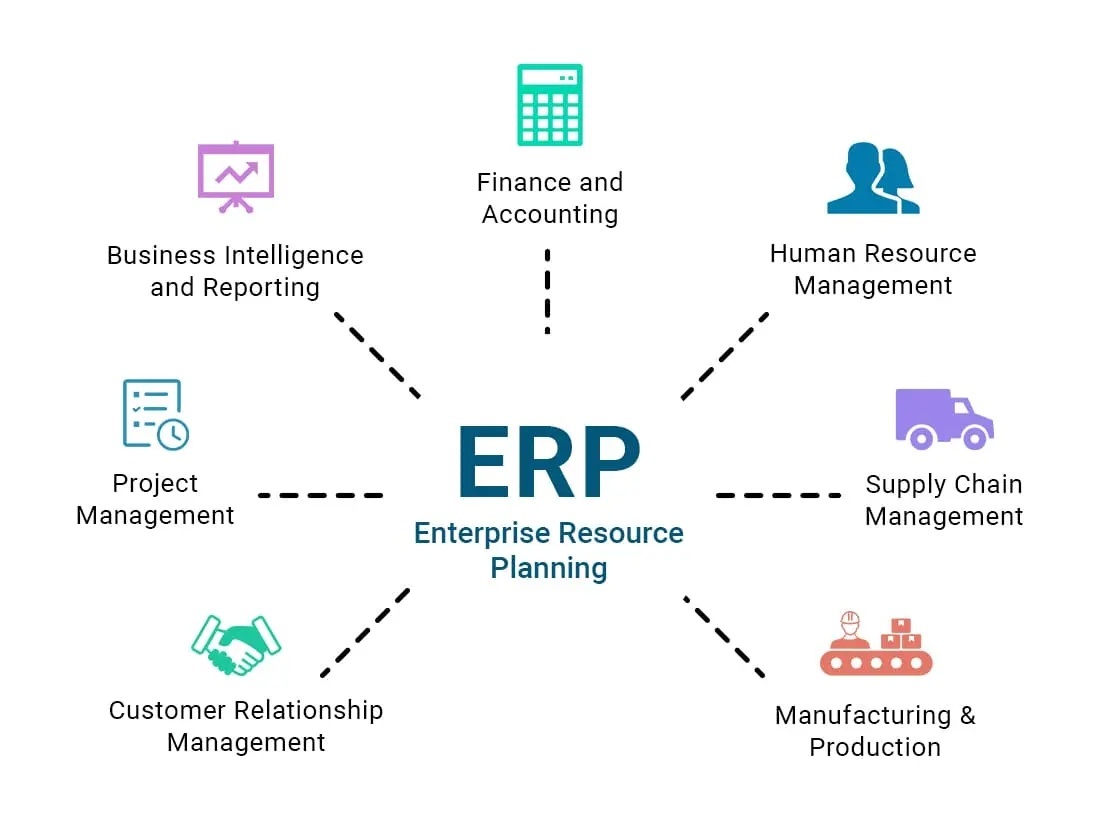Microsoft Dynamics 365 is a versatile and robust platform designed to meet the needs of businesses across industries. While its out-of-the-box functionality is powerful, customisation is often the key to unlocking its full potential. Tailoring Dynamics 365 to suit your specific workflows, goals, and challenges can significantly enhance efficiency, productivity, and customer satisfaction.
In this article, we’ll explore top customisation tips for different industries, including manufacturing, retail, healthcare, financial services, and professional services. Whether you’re looking to fine-tune workflows, enhance customer engagement, or gain deeper insights, these tips will help you make the most of Dynamics 365.
Why Customisation Matters
Customisation allows businesses to adapt Dynamics 365 to their unique processes and requirements. The benefits of customisation include:
- Increased Efficiency: Automating repetitive tasks and aligning workflows with business needs.
- Improved User Experience: Simplifying the interface to display only relevant data and features.
- Enhanced Decision-Making: Tailoring reports and dashboards to provide actionable insights.
- Scalability: Preparing the system to grow and evolve with your business.
While Microsoft Dynamics 365 offers rich functionality, customisation ensures it works exactly how your business needs it to.
Customisation Tips for Specific Industries
1. Manufacturing: Streamlining Production and Supply Chain Management
Manufacturers rely on efficient processes and seamless collaboration to thrive. Dynamics 365 customisations can help optimise these areas:
Key Customisations:
- Production Scheduling: Use custom workflows to automatically assign resources, equipment, and personnel to production tasks based on availability and capacity.
- Supply Chain Visibility: Custom dashboards that display inventory levels, supplier performance, and order statuses in real time.
- IoT Integration: Connect IoT sensors to monitor machinery and predict maintenance needs, reducing downtime.
- Custom Reports: Create reports to track KPIs like overall equipment effectiveness (OEE) or production cycle times.
Pro Tip:
Leverage Power Automate to streamline approvals for purchase orders or production changes, ensuring faster decision-making.
2. Retail: Enhancing Customer Engagement and Inventory Management
In retail, understanding customer preferences and maintaining the right inventory are critical to success. Dynamics 365 offers customisation options to excel in these areas:
Key Customisations:
- Personalised Recommendations: Use AI-driven insights to customise product recommendations based on customer purchase history and preferences.
- Loyalty Programmes: Build custom entities and workflows to track and manage customer loyalty points.
- Dynamic Pricing: Implement pricing rules that adjust automatically based on demand, seasonality, or competitor pricing.
- Inventory Alerts: Set up custom notifications to alert staff when stock levels are low or nearing expiry.
Pro Tip:
Integrate Dynamics 365 with an eCommerce platform to provide a unified view of online and in-store customer activity.
3. Healthcare: Improving Patient Care and Compliance
The healthcare industry demands strict compliance and personalised patient engagement. Dynamics 365 can be customised to meet these unique needs:
Key Customisations:
- Patient Portals: Create secure portals where patients can access medical records, schedule appointments, and communicate with providers.
- Compliance Tracking: Custom workflows to ensure adherence to regulations like GDPR or HIPAA, with automated notifications for compliance audits.
- Appointment Scheduling: Build a customised calendar to optimise scheduling for staff and resources, such as medical equipment.
- Case Management: Tailor case entities to track patient histories, treatments, and follow-ups effectively.
Pro Tip:
Use Dynamics 365 Marketing to personalise communication with patients, such as reminders for check-ups or wellness programmes.
4. Financial Services: Driving Operational Efficiency and Risk Management
Financial organisations deal with sensitive data and complex processes. Customising Dynamics 365 can help streamline operations and ensure security:
Key Customisations:
- Risk Assessment Tools: Customise forms and workflows to evaluate client risk profiles automatically during onboarding.
- Regulatory Compliance: Create automated tracking and reporting tools to meet regulations like FCA or SOX requirements.
- Customer Segmentation: Custom dashboards to categorise clients based on financial behaviour, investment goals, or credit scores.
- Approval Workflows: Implement automated approval processes for loans, investments, or claims, reducing manual intervention.
Pro Tip:
Use AI Builder in Power Platform to automate document processing for tasks like extracting data from loan applications or financial statements.
5. Professional Services: Optimising Project Management and Resource Allocation
For professional services firms, managing projects and resources efficiently is essential. Dynamics 365 customisations can help optimise these areas:
Key Customisations:
- Custom Project Templates: Set up reusable templates for common project types, saving time and ensuring consistency.
- Resource Management Dashboards: Create visual dashboards to track resource availability, utilisation, and billable hours.
- Invoice Automation: Custom workflows to automatically generate and send invoices based on project milestones or time tracking data.
- Client Portals: Provide clients with access to project updates, deliverables, and financial summaries.
Pro Tip:
Integrate Dynamics 365 with Microsoft Teams for seamless collaboration and document sharing within project teams.
Best Practices for Dynamics 365 Customisation
1. Start with Clear Goals
Before customising, identify the specific problems you want to solve or the goals you aim to achieve. This ensures your customisations are aligned with business priorities.
2. Keep It Simple
Avoid over-customising. Excessive changes can make the system harder to maintain and upgrade. Focus on the most impactful customisations.
3. Use Built-In Tools First
Leverage native tools like Power Automate, Power BI, and AI Builder before resorting to third-party add-ons. These tools are seamlessly integrated into the Dynamics 365 ecosystem.
4. Test Thoroughly
Always test customisations in a sandbox environment before deploying them to your live system to ensure they function as intended.
5. Invest in Training
Ensure your team understands how to use the customised features. Training and documentation are essential for user adoption.
Conclusion
Customising Dynamics 365 is a powerful way to tailor the platform to your industry’s specific needs. Whether you’re in manufacturing, retail, healthcare, financial services, or professional services, the right customisations can streamline operations, enhance customer experiences, and drive better decision-making.
At Finsys Apps, we specialise in helping businesses customise Dynamics 365 to achieve their unique goals. Our team of experts can guide you through every step, from identifying opportunities for improvement to implementing and optimising your system.
Ready to unlock the full potential of Dynamics 365? Contact us today to learn how we can help customise your Dynamics 365 solution for success.